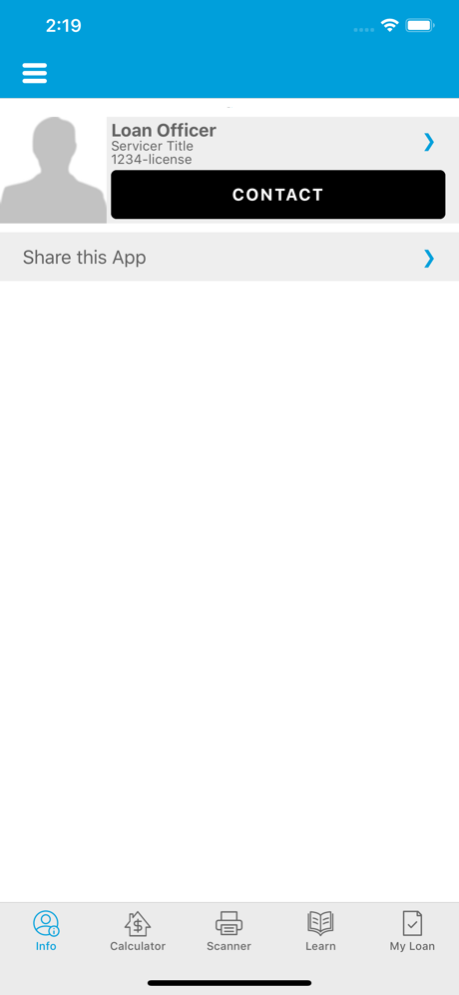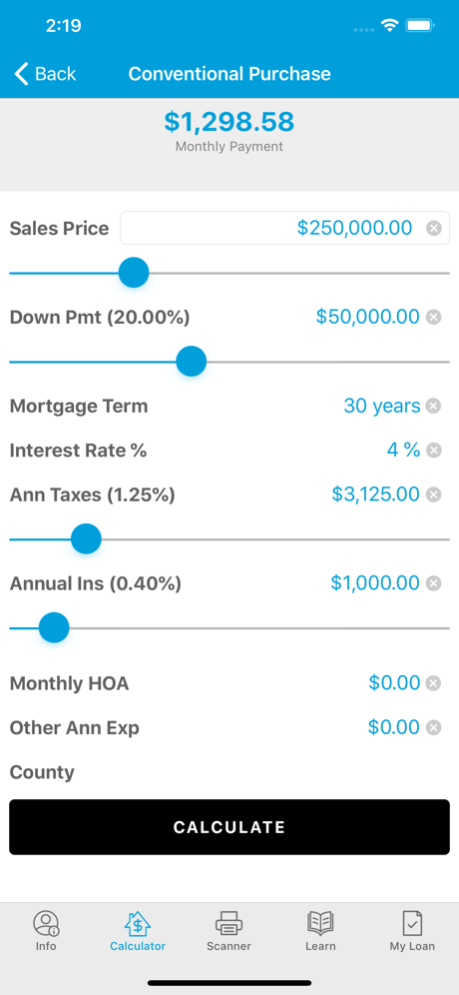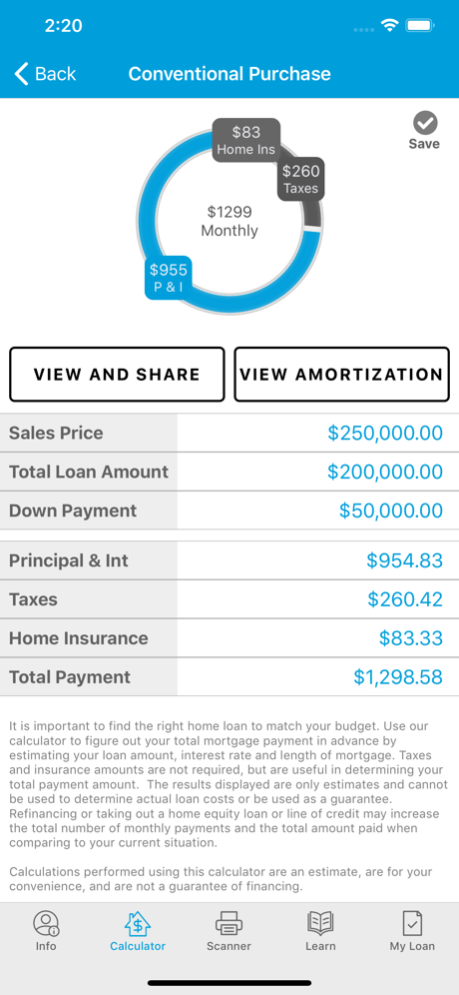HomeStreet Bank My Mortgage 22.11.001
Free Version
Publisher Description
HomeStreet Bank has a home loan solution for you, whether you’re buying your first home, moving up or refinancing. Our local decision-making and underwriting help streamline the process. Applying is easy and many loans are approved at the time of application, subject to final underwriting approval.
You could get a mortgage from any number of financial institutions, so why choose HomeStreet Bank to finance your home? We have held firmly to one principle for nearly a century—provide excellent customer service. Our primary goal is to do right by our customers. You can witness that commitment in everything we do.
Your entire lending experience should be a positive one, so we’ve created the My Mortgage app to simplify the process and keep you up to date along the way.
The HomeStreet Bank My Mortgage allows you to:
- Compare loan programs and products
- Use our calculators to get an idea of what your payments might be or figure out what you might save by refinancing
- Easily scan and securely upload required documents, allowing for more efficient approval and processing of your loan
- Have easy access to your loan officer
- Receive loan status updates
- Stay on top of industry news
The calculators provided by the HomeStreet Bank My Mortgage app can give you an idea of your homeownership costs, but are only an estimate to help you understand how a new home loan might affect your expenses. For a home financing solution to fit your needs and budget and a full cost analysis, please contact one of our experienced loan officers.
Nov 20, 2022
Version 22.11.001
Bug fixes and performance improvements.
About HomeStreet Bank My Mortgage
HomeStreet Bank My Mortgage is a free app for iOS published in the Accounting & Finance list of apps, part of Business.
The company that develops HomeStreet Bank My Mortgage is HomeStreet Bank. The latest version released by its developer is 22.11.001.
To install HomeStreet Bank My Mortgage on your iOS device, just click the green Continue To App button above to start the installation process. The app is listed on our website since 2022-11-20 and was downloaded 1 times. We have already checked if the download link is safe, however for your own protection we recommend that you scan the downloaded app with your antivirus. Your antivirus may detect the HomeStreet Bank My Mortgage as malware if the download link is broken.
How to install HomeStreet Bank My Mortgage on your iOS device:
- Click on the Continue To App button on our website. This will redirect you to the App Store.
- Once the HomeStreet Bank My Mortgage is shown in the iTunes listing of your iOS device, you can start its download and installation. Tap on the GET button to the right of the app to start downloading it.
- If you are not logged-in the iOS appstore app, you'll be prompted for your your Apple ID and/or password.
- After HomeStreet Bank My Mortgage is downloaded, you'll see an INSTALL button to the right. Tap on it to start the actual installation of the iOS app.
- Once installation is finished you can tap on the OPEN button to start it. Its icon will also be added to your device home screen.